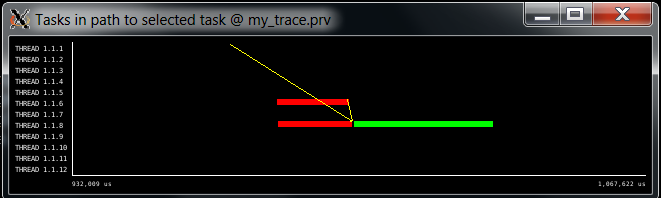2.5.10. How to track dependences for a given task using paraver¶
Once we have a Paraver trace we can track task execution by filtering the proper events or using the appropriate Paraver configuration file. Nanos also include an script that can dynamically generate a Paraver configuration file filtering a task (using its task id), the dependences it has during the execution and where the task was generated.
Before using the command you should have the trace loaded in Paraver. You will also need to load the configuration file displaying task numbers and find out the task number of the task you are interested in. This command will help you identify the incoming dependences of the selected task(s).
Usage: track_deps.sh trace.prv list_of_task_numbers
2.5.10.1. Functionality¶
The script generates and loads a configuration file that shows only the specified tasks, the tasks on which they depend and the dependences between them. It writes to standard output the numbers of the task so that the command can be used iteratively to explore the full dependency chain.
The following figure shows the results of executing the track_deps.sh script over a Cholesky kernel Paraver trace. We have asked to show the dependences of a task (in the example task id = 25). We can see where the task was created and which tasks it depends on.