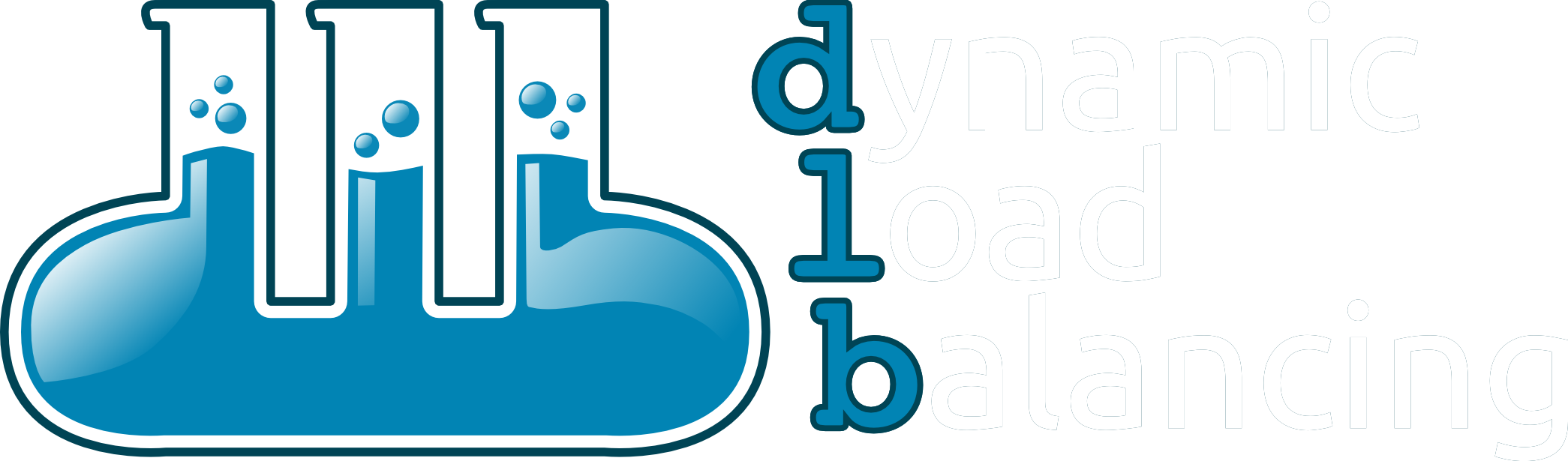How to install DLB¶
Build requirements¶
A supported platform running GNU/Linux (i386, x86-64, ARM, PowerPC or IA64)
C compiler
Python 2.4 or higher
Installation steps¶
Get the latest DLB tarball from https://pm.bsc.es/dlb-downloads. Unpack the file and enter the new directory:
$ tar xzf dlb-x.y.tar.gz $ cd dlb-x.y/
Configure it, with optionally some of the DLB configure flags:
$ ./configure --prefix=<DLB_PREFIX> [--with-mpi]
Build and install:
$ make $ make install
Other installation methods¶
Downloading from git repository¶
If DLB is downloaded from https://github.com/bsc-pm/dlb or other git
repository, additional software is needed, such as autoconf, automake, and
libtool. Once the project is downloaded, run bootstrap.sh to generate the
appropriate build files. Then, follow the installation steps described above.
Meson¶
DLB also offers the possibility to configure and build with Meson and Ninja. The current meson build script does not provide all the functionalities of the autotools scripts; mainly documentation and examples are not yet integrated, but it is a great alternative for developers or quick installations since it significantly improves the build and testing times.
To set up a meson build directory and build, and install, simply run:
$ meson setup <build_dir> -Dmpi=enabled -Dprefix=<dlb_installation_prefix>
$ cd <build_dir>
$ ninja install
DLB configure flags¶
Debug and Instrumentation versions¶
By default, the autotools scripts will configure and build four versions of the library, the combination of the performance and debug versions with the instrumentation option. The basic library (performance, no-instrumentation) cannot be disabled but the other three can be freely disabled using the following flags.
- --disable-debug
Disable Debug library.
- --disable-instrumentation
Disable Instrumentation library.
- --disable-instrumentation-debug
Disable Instrumentation-Debug library.
Optional dependencies¶
MPI allows DLB to automatically detect some patterns about the load balance of
the application. When MPI support is detected, another set of libraries with
prefix libdlb_mpi* are built; refer to Preload mechanism for MPI applications for more
details.
- --with-mpi=<mpi_prefix>
Specify where to find the MPI libraries and include files.
HWLOC allows DLB library to get some knowledge about the hardware details of the compute node. If HWLOC is not found, hardware detection will fall back to some OS utilities.
- --with-hwloc=<hwloc_prefix>
Specify where to find the HWLOC libraries.
PAPI allows DLB to collect hardware counters. If PAPI is found TALP will also measure the IPC of the instrumented regions.
- --with-papi=<papi_prefix>
Specify where to find the PAPI libraries.
Additional MPI configure flags¶
The DLB MPI library libdlb_mpi.so defines, and thus may intercept, both C
and Fortran MPI symbols. In some systems, having both symbols together may
suppose a problem. If needed, DLB can be configured to generate additional
libraries with only either C or Fortran MPI symbols.
- --enable-c-mpi-library
Compile also a DLB MPI library specific for C
- --enable-fortran-mpi-library
Compile also a DLB MPI library specific for Fortran
DLB will compile by default the Fortran 2008 MPI interface if a suitable Fortran compiler is found. This interface is needed to intercept such F08 MPI calls. However, if the compilation failed for some reason, the interface compilation may be disabled.
- --disable-f08-mpi-interface
Disable Fortran 2008 MPI interface